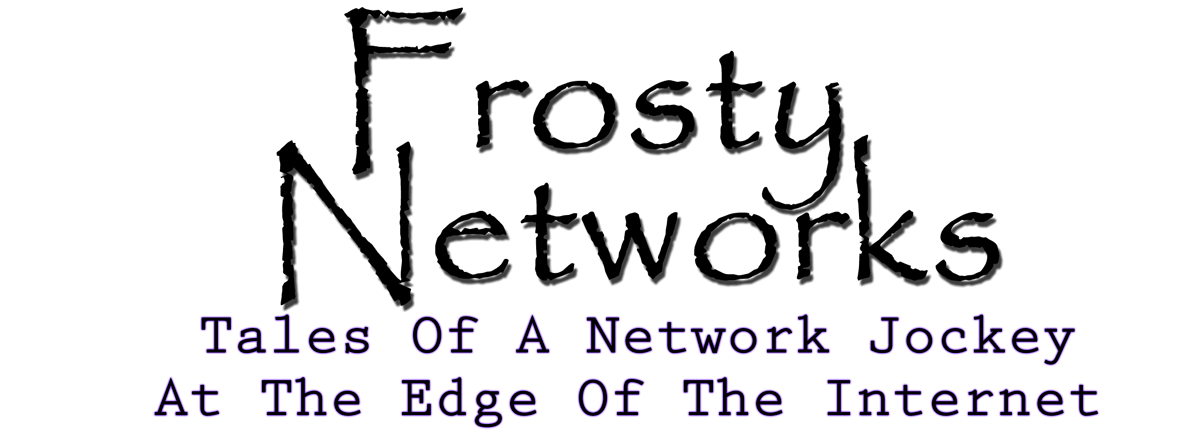One of the core aspects of homesteading in Alaska is that internet can be kind of dicey sometimes.
As such, I operate various resources out there in the internet that are much more highly available than my homestead is.
This post aims to describe the technical systems that I use to deliver various internet services to myself and others.
The Frosty Networks Cloud Architecture
I currently operate two dedicated servers as well as virtual private servers for various purposes.
Physical Hardware
Dedicated Server Hosted In Hillsboro, Oregon:
- Intel Xeon-E 2386G 6 core/12 thread
- 64GB RAM
- Dual 512GB NVMe
- Dual 6TB HDD
- Gigabit Network
- Operating System: Proxmox PVE v7
- Carved into multiple virtual machines for various purposes
Dedicated Server Hosted In Fairbanks, Alaska:
- AMD 5950X 16 core/32 thread
- 128GB RAM
- Dual 512GB NVMe
- Dual 8TB HDD
- 512GB SSD
- 256GB SSD
- 2.5gbps Network / 32mbit Internet
- Operating System: Proxmox PVE v7
- Carved into multiple virtual machines for various purposes
Public Virtual Web Servers
The above physical servers are carved out using virtualization software to provide various functions. They do much more than this, but this is my public focused infrastructure.
Primary Frosty Networks Virtual Web Server:
- 2 vCPU
- 4GB RAM
- 80GB NVMe Storage
- 100GB HDD Backup Storage
- Hosted in Hillsboro, Oregon
- Operating System: Debian 10 + DirectAdmin
Secondary Frosty Networks Virtual Web Server:
- 2 vCPU
- 4GB RAM
- 40GB NVMe Storage
- Hosted in Fairbanks, Alaska
- Operating System: Debian 11 LXC + Docker + Nginx Proxy
- Server is normally unused, but in the event of a disaster, we can turn this up and restore services.
Leased Virtual Private Servers
I also operate a few rented/leased virtual private servers, mostly for backup and mail purposes. In this case, I don’t need “beefy” hardware, just places to put data.
Primary Backup Virtual Private Server 1:
- 1vCPU on AMD 3900X
- 512MB RAM
- 3x 1TB Disk
- 512GB Disk
- Location: Las Vegas, Nevada
- Operating System: Debian 10
- For sensitive/important media backups, website backups, data transfer, miscellaneous backups
Primary Backup Virtual Private Server 2:
- 1vCPU on AMD 3900X
- 2GB RAM
- 2TB Disk
- Location: Las Vegas, Nevada
- Operating System: Proxmox Backup Server
- For full server & system backups
Mail Server:
- Hosted solution (MXRoute.com)
Not too shabby for a general hobbyist’s cloud presence! This is enough hardware for many small businesses to run!
The Frosty Networks Data Center
Over the years, I’ve definitely learned that anything on the public internet is at risk. Security is not optional, it’s a first and foremost decision.
All of this infrastructure sits behind software based firewalls. This provides me tools like intrusion prevention, blocking of bad actors and also full security of administrative access.
Sometimes, my sites get a large volume of traffic. (Thousands of hits per hour) I like to make sure they have the resources needed to provide my readers an excellent experience.
One of my websites is rather seasonal specific. I sometimes have to “ramp up” resources to handle demand. I can do this easily with virtual machines.
I also operate a few other services on this hardware as well, including:
- Full system monitoring
- Private website analytics
- Site to site VPN between Fairbanks & Hillsboro
- Private client VPN services
- Surveillance & AI analysis
- Miscellaneous private services
- Miscellaneous test projects
Backups Of Backups Are Necessary!
Backups of data are absolutely essential. I take this rather seriously as I have a lot of time invested into my various efforts and important media.
Important data is backed up to a separate drive within most of my critical servers. From there, important data that is housed in Fairbanks is replicated to the server in Hillsboro. Important data that is housed in Hillsboro is replicated to the server in Fairbanks.
This backup process happens on a daily basis, so services can be “spun up” almost immediately upon a failure, with the latest data.
Both servers important data are also replicated to my backup server in Las Vegas, Nevada.
I utilize incremental backup systems to ensure relatively low daily traffic volume and fast backup procedures.
This fulfills the 3-2-1 backup philosophy. This states that there should be three copies of the data, in two locations and one copy should be off site. It’s actually more of a 3-3-3 philosophy!
Please Contact Your System Administrator
One reality with this approach is that technically, I am the system administrator. I have to figure out all the problems. When that error pops up to contact the system administrator?
That’s me. I’m it.
I have a monitoring server set up that keeps an eye on all my systems.
This allows me to keep an eye on all of my various services, along with a log of all the various issues out there.

I utilize Zabbix (a free, open source monitoring tool) to keep track of the various statistics on these systems. It is constantly monitoring the health of my systems and will report an email if there is a problem that goes on for too long.
I can also use this tool to make sure that I am generally benefitting from the system in question. If I’m not using too much (or too little) resources, maybe it’s a good idea to increase or reduce the virtual hardware?
Growing As A Technical Pro
While the core strength of my technical skills lies within the networking realm, I have dabbled with system administration and server architecture both personally and professionally.
I have had a concrete presence on the internet (via domain ownership) since about 2006. Before that, I was hosting things on my public internet IP since the late 1990’s.
The tools I’ve used have evolved from basic, free webhosting to what it is today – dedicated servers that are flexible for almost anything I need to do with it. It has grown as my skills and experience has also grown.
These days, it’s easy to “rent” virtual and physical hardware from which you can deploy various services. In many ways, it’s actually more cost effective than actually owning and operating a real computer.
With this rented hardware, I have almost completely supplanted my reliance on various cloud providers with my own private cloud. Dropbox? I do that. Image backup & sharing? I do that. Streaming music service? I can do that, too, at audiophile quality. Website analytics? Sure.
Why So Much Infrastructure?
As a technical professional for my “real job,” it’s important for me to stay abreast on current technologies. Both within my field of expertise and outside of it.
While I’m not a systems administrator by trade, it helps me as a network engineer to deeply understand the systems administration side of things.
The infrastructure that I operate is essentially a learning tool for me. Some people take classes to learn things. I figure out how to make things work.
Most importantly, I’m able to offset a lot of the general cost by supplanting various cloud services that I’d more than likely pay for. There’s at least $100 a month that I don’t need in various “cloud services” because I can perform the same services myself.