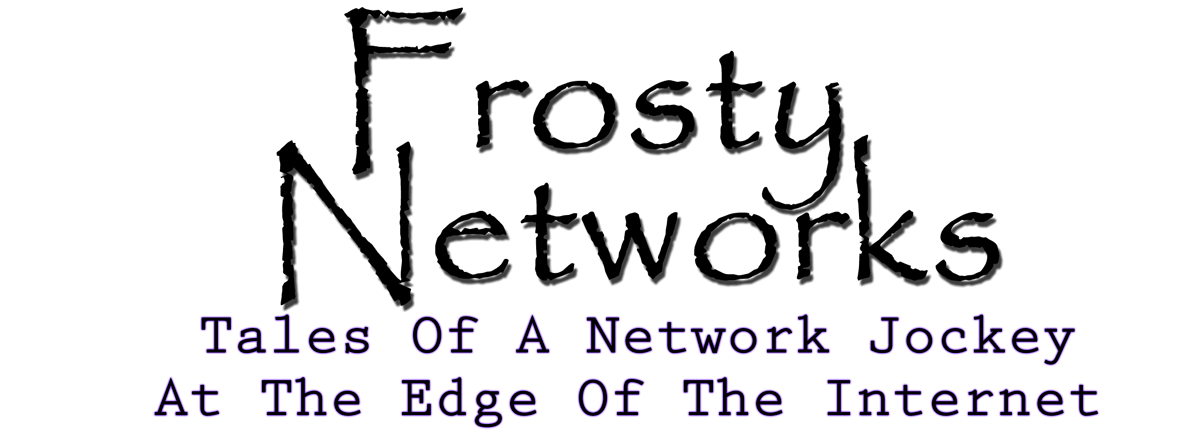In 2021, I was finally able to get “real” internet at my homestead.
A small internet company, called FAI5G at the time, had been operating around the Fairbanks area for a couple years at that point. They largely serviced areas in town and those that could visibly see Moose Mountain or Ester Dome.
The company provided what are called WISP services, an acronym that means wireless internet service provider.
FAI5G was a pretty small outfit, but I thought it was great that they were providing internet services in our difficult to serve area.
I kept my eye on them, but I was clearly out of their service area at the time.
Well, they did a little bit of expansion in 2021, which happened to put one of their towers square in my sights.
This is my technical and customer experience review on being a multi-year customer of Mountain Beam.
TL;DR Mountain Beam Review
Lots of detail in this review, but if you’re short on time, here’s what I’d say in brevity:
The Good?
- Good quality network
- Network continually improved
- Competitively priced
- Excellent customer service
- Small, Alaska focused business
- Excellent, public outage reporting
The Bad?
- DIY install required in many cases
- Somewhat low maximum speeds (48mbps)
- Peered in San Jose, California, not Alaska
If you’re interested in my more detailed review of Mountain Beam, feel free to read on!
The Initial Experience With Mountain Beam
Mountain Beam doesn’t operate like most WISP businesses do.
It’s what I would describe as a peculiar company. Not shady. Not bad. Peculiar.
They highly depend on customers being savvy enough to do their own self-surveys and self-installations.
In some cases they do provide assistance to new customers, but Mountain Beam is a really small company. They don’t have an army of installers.
Now, myself being a network engineer, this was obviously right up my alley. I could mount and sight in a long-distance antenna with zero difficulty. I could also easily run my own cabling.

This is what my antenna looks like, fully installed. Small, cute and unobtrusive. It is hard wired into my home’s network point of presence.
This stuff isn’t rocket science and they do provide guides where even an inexperienced person would likely be able to figure it out.
I ordered the required equipment, followed their guides, got my equipment connected and contacted them to start service.
Response was very quick and I had internet in fairly short order. I was literally their first customer on their shiny, brand new tower!
For me, it was a great experience. I didn’t have to pay a bunch of installation fees, deal with scheduling or any of that nonsense.
Shortly after my installation, FAI5G rebranded to a company now called Mountain Beam. I thought this was a smart move myself as FAI5G wasn’t exactly descriptive for an internet company and also confused cellular technology.
The Service Experience With Mountain Beam
Overall, my customer experience with them has been quite good. I would describe the service as reliable and generally pretty stable.
There have been outages, with the majority being power failure driven. A few related to other kinds of problems,
That’s honestly kind of what I expect out here in the boonies. It’s difficult to provide 99.99% reliability in the conditions that Fairbanks can sometimes bring.
A few of the outages are due to very heavy snowstorms and rainfall. At least where I’m at, they use a 60Ghz backhaul via Ubiquiti Air Fiber to get connectivity to my area.
Those weather conditions can cause what is called “rain fade,” or basically where the rain or snow interferes with signal transmission.
They do have 5Ghz backup technology, which provides backup connectivity in these situations. They have greatly improved this failover since the original implementation, to the point where it’s often barely noticeable.

Mountain Beam does provide public outage reporting of their issues. They have a status page that provides active status of all their service locations and outages when appropriate.
When major issues occur, the status page is updated with information about the issue. This is really nice as I rarely have needed to contact the company when something isn’t quite right.
The issues I have experienced are generally resolved fairly quickly. There have been some extended outages due to long term power failures. In my opinion, these are reasonably understandable and outside the control of the company.
Mountain Beam Speed & Latency
Most of the time, I get my rated speed for the plan in which I subscribe. This includes during peak periods like evenings and weekends.
There are times where I don’t get anything close to my rated speeds. As usual, these speed fluctuations tend to follow heavy use periods, typically with the evenings and weekends being worse than other times.
This is somewhat common to see across all ISP’s. It’s difficult to be profitable if you don’t oversubscribe to some degree.
Still, the internet service remains usable during these congested periods and it’s not highly noticeable. No major video buffering, slow loading websites or other poor experiences during those periods.
Latency to the west coast of the lower 48 is typically around 60-80 milliseconds, pretty consistently. East coast can easily exceed 120 milliseconds and sometimes suffers bad throughput due to poor upstream carrier peering. (To be clear, these things are entirely outside of the control of the local provider, though.)

I monitor latency to Mountain Beam’s router at a resolution of 5 seconds. Even over a week’s time, local latency rarely spikes that high. This graph shows typical latency before my traffic leaves the state of Alaska.
As for packet loss, wireless networks are inherently lossy and some packets will get dropped. This doesn’t usually affect anything. Mountain Beam’s packet loss is well within the range of acceptable levels.

Packet loss rarely goes over 5%, even over a week’s period like shown in this graph. This indicates there are no major issues with oversubscription or major link problems. Also, in 2024, this was improved further and now indicates near zero loss most of the time!
Mountain Beam is BGP peered with AT&T (on AS17059) and thus all traffic is backhauled from Alaska to the Lower-48 out of San Jose, California.
AT&T is a tier 1 internet provider and has excellent upstream peering with other carriers. This means you get on the “backbone” of the internet quickly, once your traffic leaves Mountain Beam and AT&T
I would have preferred to see GCI and ACS level peering, providing direct access into Alaska and the Pacific Northwest.
I have spoken with them about it and they are interested in it as well. But, these things can take time and money to bring into fruition.
That’s “bad” for some Alaskans, especially those working in-state, since it means local-to-Alaska traffic has to go down to the lower-48 and then all the way back. (e.g. Your job’s VPN) It’s likely you will not even notice it, though.
Despite these comments, Mountain Beam is fully capable of online gaming and would provide similar experience to terrestrial, wired connections. (But, keep in mind, the Alaska “gaming experience” adds at least 45 milliseconds, no matter what. That’s literally the speed of light, the physics due to geographic difference.)
Mountain Beam Additional Features & Outage Notification
When Mountain Beam initially started, they did not offer public static IP addresses. All traffic was NAT’d via their network.
They now offer public static IP address, which is a huge plus for some types of customers. Should you want to deliver public internet services out of your home/business network (e.g. webpage, VPN, etc), you’ll need this.
If you don’t want a static IP at extra cost, you can choose “double NAT” or “single NAT” and different price levels Honestly, this makes little sense and most customers won’t understand the two.
In most cases, there’s little advantage or disadvantage to either and I’d recommend the cheaper option of double NAT.
There are some technologies that don’t deal with this well, such as some online games and some mesh VPN technologies like ZeroTier. If this is your situation, Single NAT or even a public IP might be a good choice for you.
Mountain Beam has continually upgraded their network while I’ve been a customer. New radios are added as are new locations. It seems like at least once a year, typically over summer, there’s a push to make the network better and accessible to more people.
Also, the general response to problems has been pretty quick. They put up notices when they have extended troubles, which means they communicate well with their customers about problems.

Honestly, you’ll get nothing close to that kind of notification with companies like ACS, GCI or SpitwSpots.
Mountain Beam’s Customer Service Experience
I’ve had the opportunity to work with the company several times since I signed up for service. Again, Mountain Beam is largely a one man show. The guy who operates the network is also the same guy who provides the customer service and answers your customer questions.
Honestly, the general customer service experience that I’ve received has been excellent. I’d describe him as short, to the point but also very responsive.
He does expect you to have some knowledge of what you’re doing and have some basic ability to troubleshoot things. He doesn’t want to be on the hook for troubleshooting your WiFi or your computer problems.

Understandably so, from my perspective. He’s not exactly offering a general technical helpdesk service. Some ISP’s might help you fix your computer’s network issues, but that’s not generally their problem. And it’s not the experience you’ll get with Mountain Beam.
When you use Mountain Beam’s network, YOU own and operate your home antenna and also the cabling between the radio and your home network. They facilitate access to your antenna’s diagnostics to assess connectivity.
Some people might not be able to work well with that kind of customer service experience. If you’re technically inept, he’s not going to help you be less technically inept.
There are no “hours of operation” when it comes to his service. I’ve had email replies at midnight and also in the wee hours of the morning. I don’t know how or when the guy sleeps.
Regular maintenance is performed on the network, typically software upgrades and occasional improvements. These generally occur in off-hours, such as between midnight and 6AM in most cases.
Urgent issues have always been dealt with rapidly, even severe issues like equipment failures.
Mountain Beam Is Truly Open Internet
One of the measures I make with an ISP is whether they truly provide what I’d describe as an “open internet” policy.
If you’re familiar with the network neutrality discourse, this basically means that the provider isn’t selective about what types of services get good service versus those that will get less service.
My experience with Mountain Beam indicates the network is fully content neutral. This means they don’t knock down speeds for certain things you do and allow higher speed for others.
This is especially important for me as I do a lot of work with encrypted communications and network protocols that a “normal user” wouldn’t use.
I’m not doing anything nefarious, it’s really just that I’m a privacy advocate and am personally interested in various forms of network communications.
Encrypted communications are often one of the “first things” that ISP’s that aren’t content neutral knock down. Since they can’t see it, tear it apart and analyze it for what it is, carriers that don’t provide open internet often slow encrypted communications down.
In my opinion, this is one of the most favorable things when it comes to an ISP. I don’t like my ISP’s looking at my traffic and deciding for me what I should and shouldn’t be doing at high speed.
My Critique Of Mountain Beam’s Pricing
The offerings from Mountain Beam have changed several times while I’ve been a customer.
I’ve seen some price increases. And also major price reductions, by way of offering more service for the same amount of money. The available plans have changed, too.
In the theme of “peculiar,” one thing I’d note is that pricing is not 100% static. It’s not $99.99 (or whatever), every single month. They use a somewhat mysterious cost of operation model, although admittedly the prices don’t fluctuate much or sometimes at all.
To be fully transparent, the service costs have more consistently lowered than they have risen!

Furthermore, the service operates on the concept of credits. These are prepaid “units of service” that tick down at regular intervals of time.
Despite this peculiarity, the service does generally function like any month-to-month service that you’d expect. They offer an auto-refill (basically, automatic billing) that continues service once you run out of credit.
These prepaid credits can be purchased in small amounts, like a few days of service, or more typical amounts that represent 30, 60 or 90 day service periods. Services can’t be put on hold, like if you’re going out of town. But, you could “time things” so you’re not paying for service you won’t use.
Their lower end plans are incredibly affordable, probably some of the cheapest internet you can get in all of Fairbanks. I love that they go this low, it’s great for anyone that needs to reduce expenses.
Mountain Beam is also excellent as a backup internet connection if you have another ISP and want to protect yourself against failures. You can get a capable, unlimited 8mbps plan for just $30/month.
For a long time, their highest tier plan (50mbps) was astonishingly out of line with the rest of their plan’s pricing. It was $200/month for a mere 50mbps.
They have since eliminated that plan and now only offer 48mbps as their highest tier plan. The pricing is in line with all the other plans, but it’s still very expensive at $180/month.
Compared to most carriers that can deliver high speed internet, inside and outside of Alaska, this is a comparatively high cost for relatively low speed.
But, for a lot of Fairbanksan’s, they may be your only choice.
I also gather they will work with you if you need a particular speed or an even higher speed plan. There are often benefits to working with a small company, they are often willing to work with you to develop exactly what you might need.
Mountain Beam vs. SpitwSpots
Recently, we’ve seen a fervor around Fairbanks with the Homer, Alaska based company, SpitwSpots starting to service the Fairbanks area.
Mountain Beam has a little bit of competition! In my humble opinion, this is a good thing!
I’ve spent a fair bit of time reviewing SpitwSpots’ general network plan. Since they are using licensed equipment, unlike Mountain Beam, one can review their entire network game plan.

However, should you be inclined to check out SpitwSpots, I’d strongly recommend you also read my review of their service. I decided to give them a shot as their plans were “theoretically better” than Mountain Beam’s plans.
That turned out not to be the case and I had a “not great” experience with them. I’ve since fired SpitwSpots. If you’re concerned about reliability, speed and customer service, my review will tell you everything you need to know.
My Hope For The Future With Mountain Beam
My service has been pretty great with Mountain Beam.
By biggest gripe is that Mountain Beam doesn’t offer affordable, high speed plans.
And by that, I mean 100-300mbps plans. It’s completely within the technical realm of modern day WISP’s to offer those speeds.
The reality is that your average internet customer barely uses any of their connection, almost all of the time. Most customers rarely use more than 1-5mpbs, even while they’re actively using the internet.
Even if you stream video, you’ll mostly be pulling data bursts in the sub-25mbps range, even at 4K! You can pretty much do anything you want on the internet with a solid, low latency 24-32mbps connection.
That usage pattern doesn’t really change, even if you offer a customer a gigabit plan. Or a multi-gigabit plan!
Most people don’t usually need super high speed plans. I’m a fairly advanced network consumer and I get by just fine with a 32mbps plan. I’m grateful to have it!
But, sometimes and for some things, it’s highly beneficial to be able to download something quickly.
For example, it’d be nice not to wait a couple hours for a game to download. Some of my projects require me to download gigabytes of data over an evening. That all takes a lot of my time, just waiting for the internet.
I’ve never particularly enjoyed waiting for computers. Or waiting for networks to move data.
I don’t want to be reminded all the time that I have slow ass internet! I’d rather it just be not be something I think about. And for me, that connection speed lies somewhere between 75mbps and 200mbps.
It’s clear that Mountain Beam adds capacity to their network as they can afford to and as demand requires.
My real hope is that they’ll eventually transform into a WISP that can support serious, high speed internet at an affordable cost.
I’m tired of the race to the bottom when it comes to internet in Alaska!